JOSH BROOKS
WELCOME TO MY ONLINE PORTFOLIO
BACK TO THE TOP
- An Introduction to Hotglue! This is a piece of online software that easily allows anyone to quickly pick up and build a simple designed website. This software has simple drag and drop features/tools that allow you to create shapes, objects, buttons of whatever you want, as well as embedding videos and images to make your website look great! Also for more advanced creators, you can also implement your own code for more advanced techniques.
- This website portfolio is in fact also built using Hotglue, Hotglue makes making websites simple for people without the knowledge of the HTML syntax and all of the styling knowledge that comes with making websites. The Hotglue interface just makes an simple environment in which the creator can simply drag and drop objects, images, shapes and video media into a website. Then free hand arrange them wherever you want on the page.
- To start on Hotglue all you need to do is make a free account at hotglue.me and then begin to build your online home.
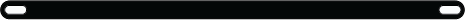
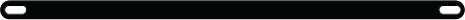
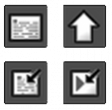


- Lets take a look into some of the buttons and tools you will come across in using Hotglue.
- The four buttons on the left are the default buttons that will appear once you click once, these are the main buttons you will need to create your website, the top left button creates a box shape, which can be resized, change the colour and add text into it. Once text is added you can also change the text size etc. The top right button allows you to upload images and files from your workspace to your interface. The bottom left button allows you to embed web pages onto your page and the bottom right button allows you to embed YouTube or Vimeo videos into your interface.
- Once you double click on the interaface, you will have more buttons to choose from, these buttons allow you to change more of the interface, such as the page name, url name, background colour, adding pages, background image, list of pages, rulars and guidelines, delete pages and add in HTML syntax code. Learn more about these at hotglue.me/manual.
- Here are some more buttons that appear once you have created a object on the page using the top left button once you first click.
- The buttons along the left side of the object are default and will always appear for whatever the object is, these buttons allow to change the general settings of the object, such as, from the top down, clone an object to your interface, change the transparency of your object, change the arrangement of your object e.g. send behind over objects or in front, flip the object, link the object to another external webpage or directory in your website, get the target name of your object to use for external code, make the object selected appear on all pages in the same place, lock the object e.g. so you don't accidentally move it and delete the object.
- The buttons along the top are more suited to the object you have selected, therefore these buttons for a text object would be different to the buttons at the top once selecting a video. The buttons here for the white shape, from left to right is, change background colour, change to fully transparent, change the font size, change the font colour, change the font, change to bold or italic, change line height, change word spacing, change text alignment and change padding. Again learn about about the different tools at hotglue.me/manual.
- Overall Hotglue is a very useful tool for beginners to use to create simple websites to show off work or link to other places, however it doesn't quite have the features and tools available to create complex big website with tons of content and coding embedded. Also Hotglue, if i'm honest, can be a huge pain to use, it is quite frustrating sometimes that it is simple as there is always things you will want to do that you can't because Hotglue struggles with it.
- The pro's of Hotglue is that it is a simple online software that allows you to build show off websites that are automatically online, therefore you can sent it to your family and friends easily, it also allows you to basically design a website without prior knowledge to HTML or anything.
- However the con's of Hotglue as is that sometimes it can be a bit too simple, for example aligning objects is done by free hand and therefore you cannot get a accurate alignment sometimes, also adding in things like a max page width or adding in php is a bit more difficult as all of the object's don't have generic tags to edit easily with code. It can also be frustrating to use, due to not being able to undo and redo easily, or sometimes the loss of content.
- In my overall opinion of Hotglue is that it is a good software, however for me it was a pain, i did lose a lot content at points and could not easily undo it with the revisions option. I suggest that this software is a very good start to website making, but for more knowledged designers, should use something more advanced.