JOSH BROOKS
WELCOME TO MY ONLINE PORTFOLIO
BACK TO THE TOP
- Following on from my Mobile application designs, again I then went on to creating my final application using App Furnace. The software itself was actually pretty good to use as it was simple enough to make a basic application however had enough features and coding ability to make a more complex one, as I had a little prior knowledge to coding I found it was fairly simple into problem solving with my code, and therefore made it a bit easier to make. The software also allows you as the designer to test the applications online as well as on your device using the App Furnace app. I found this very useful as I was constantly testing and checking my app as I was building it. Testing to see if the code works, the ball stays on screen etc.
- Here is the final design for my first page of How Quick Can You Click? - this is just a simple basic design for the front startup of the app, the title is in a big font over the sky in a bold clear text so it is easy to read. I added a drop shadow onto the titles text to make it stand out even more, as the white contrasts the black very well, which also contrasts the sky behind it well. The image of the hand tapping is the icon for the application, it gives the player an idea of what the application is about, as in what they are going to be doing, from the start. Then text for the rules is the same as the text for the title, however the colours have reversed, as the black on white looks better against the green grass. I found that the white on black against the green grass is not very clear and you can't read it very well due to the light colours. The rules simply just state what the player needs to do in the game to complete it, the rules are simple. Tap the ball as quick as you can, 50 times. Then challenge your family and friends to beat your time. The start button has a transparent background to blend in with the background of the grass. The start text is big and bold so the player understands this is where to start the game, because it is big compared to everything else, it draws the players attention. The background is a simple background of a football in a grassy field, also like the player has just arrived there for a game. The player can understand from this visual that this game is football themed.

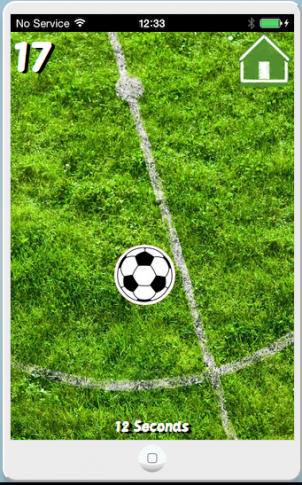
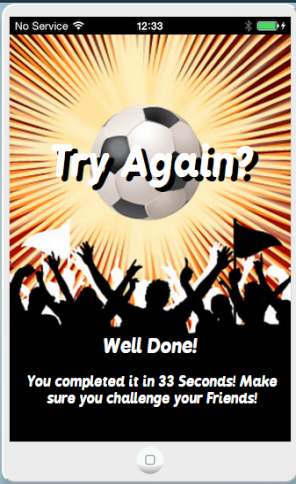
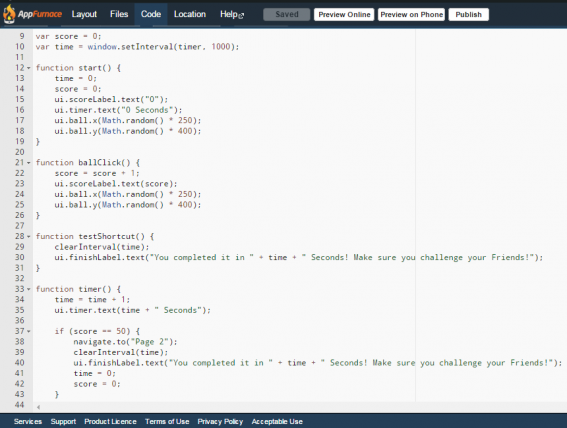

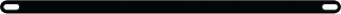
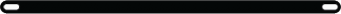
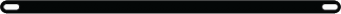
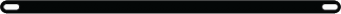
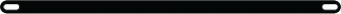
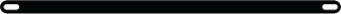
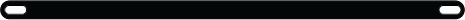
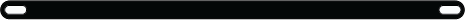
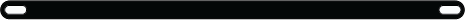
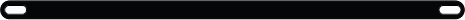
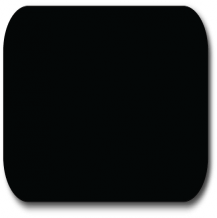
- Here is the final design for the second page of How Quick Can You Click? - this is the design for the actual game itself. Again the design of this page is very simplistic and basic. The background is a bird's eye view of a football pitch around the centre circle. This gives the player the sense that he's in the game, for football fans, it reminds them of just kicking off the game.
- In the top right hand corner there is a button which will take the player back to the Home screen. The button is a image of a home and this icon seems to be the universal symbol for navigation to the Home screen on the internet and games. This icon is easily recognisable and makes for better/easier navigation rather than having to complete the game to go back to the Home screen.
- The main object on the screen is the Football image, this is the image that the player must tap to gain points, the player must tap on the football to gain a point. Once the player has tapped on the football, it moves to another random place on the screen. Once the player has tapped the football 50 times it will take the player to the finishing screen. The football is the main image for the football themed app, the design is simplistic yet effective as it is clear and easy to see, even over the white lines in the background.
- There is a label in the top left corner which counts up the score of the player. The score is determined by how many times the player has tapped the football. The label is in a clear white over black text again to insure that the player can have a quick glance and still read it clearly to see what score they have.
- Finally at the bottom of the screen is another counting up label which displays the timer. This timer counts up in seconds of the time the player has been trying to tap the ball 50 times. Again the white over black text makes it very easy to read and clear to quickly glance at.
- Here is the final design for the third page of How Quick Can You Click? - this is another simplistic design for the finishing screen. Once the player has reached 50 clicks it will take them to this screen where it will display a well done message as well as displaying the time it took them to complete 50 taps on the football. Then remind them to challenge their friends.
- The background image is a mixture of football fans cheering. This is a good image to accompany the finishing screen and the well done message. The image of the cheering shows that the player has completed the game. The image also has the black and white colour scheme used throughout the application.
- The text again is used as white text over black on both the button to 'Try Again?' and the 'Well Done!' bit. The text style is very effective and clear to read. Clicking the 'Try Again?' button will reset the score and timer and take the player back to the Home screen, where they can start the game again and try and beat their last score. Unfortunately the game does not save scores, however this would be a good improvement to make.
- Below is a screen of all the code that was used to make my application. This syntax of code is JavaScript, very similar to Microsoft Visual Studio and Java from processing, so I had good knowledge of basic coding to make this app work. I have stored two variables at the start to keep the score and the timer. Then included several functions which are called upon once a button is tapped. The start() function is simply just setting up the game once the start button has been pressed, it resets the score, the timer and chooses a random position for the ball to start at. The ballClick() function adds up the score every time the ball is tapped, it also selects a different random position for the ball. The timer() function holds the timer increasing and also keeps checking for when the score reaches 50 by using an If statement. It will then navigate to the well done finishing screen.
- To publish the app, I will need to go through a process. First I must insure that the application is fully functional and finalise the name I want to give the app. Then I will add the Display Name, Company Name etc. that I want for my app and also select the launch screen images and what devices I want to publish it for (iPhone and Android). Then it's published on App Furnace, after this you will need to get it from App Furnace to the Apple AppStore or Google Play. To do this you must 'Buy Credits & Start Packaging' from the App Furnace website. Then App Furnace will 'package' your app and email it to you for you to publish it on the iOS Developer Program or as a Google developer (normally costs $25-100) where you can then upload it onto the AppStore or Google Play.
- Currently this application is not published on the Apple iTunes Store or the Google Play store, however if you would like to try this application, follow these instructions: Download the App Furnace Player (it's free) onto your device, tap the '+' icon on the top right corner and the tap 'Scan and Add'. Then hover your devices camera over the QR code here and it will begin downloading to your device. Tap Play and Enjoy!
- Here is a video of me testing my Application using the iPhone and Android App Furnace Player application (which is free). I tested my application on my iPhone 5 and my Asus MemoPad Android Tablet. Follow the video to my YouTube to leave any comments for find out the music I used.
- Overall I found the App Furnace online software to be quite easy and useful to use. The online software was helpful as it was easy to test the application and edit any problems. The coding feature in JavaScript allows the app to be made a lot more complicated and therefore has endless possibilities on what you could make using App Furnace.
- I believe my application came out very well, the game is simple, but addicting as people will also want to try and beat their friends's high scores. To improve this app further I would add the option to save your scores, to compare what's your best score and what you just got in a game. I would also like to add more features such as random multi-balls, where multiple balls come on the screen, but only 1 counts to the score. Or making the ball move and bounce off the screen edges rather than it just staying in one position. In Conclusion, I am very happy with my Application and would recommend using App Furnace.